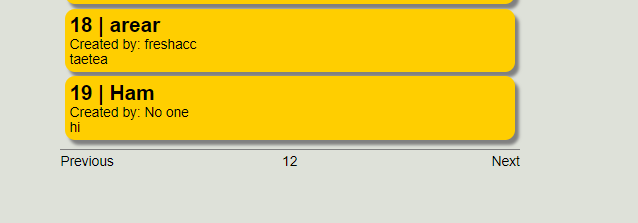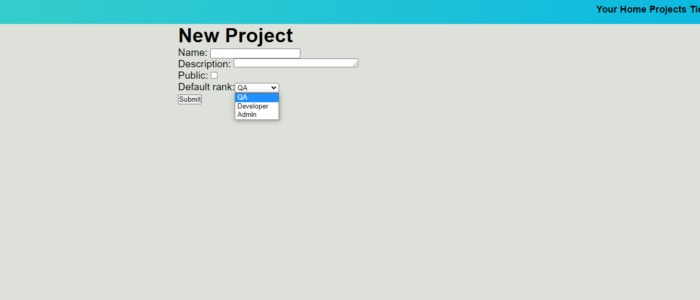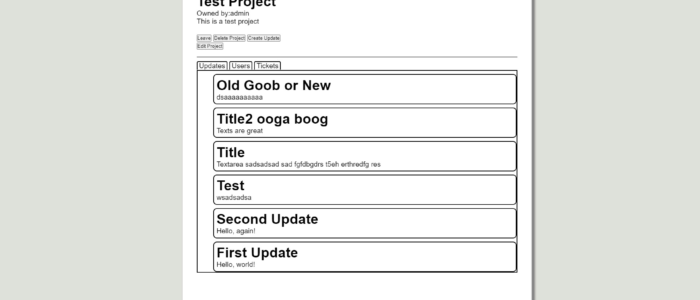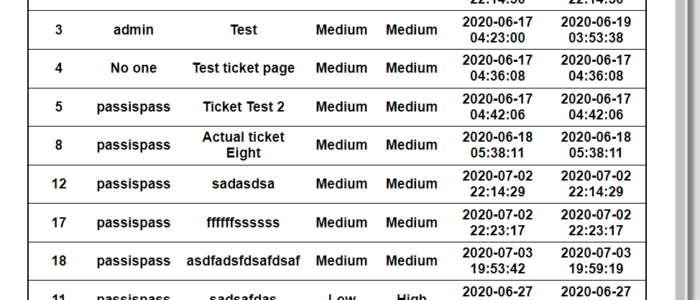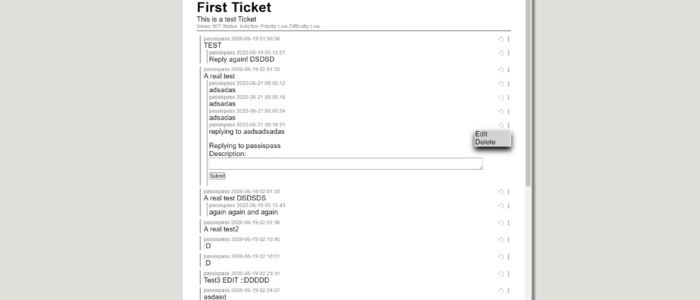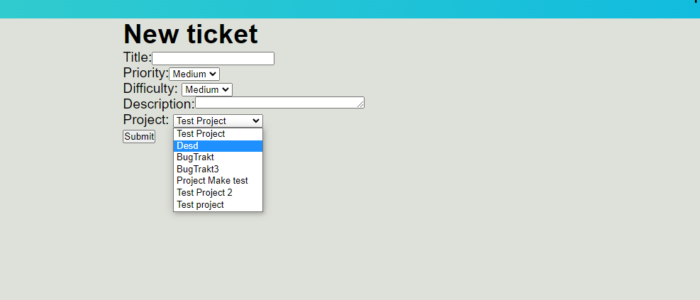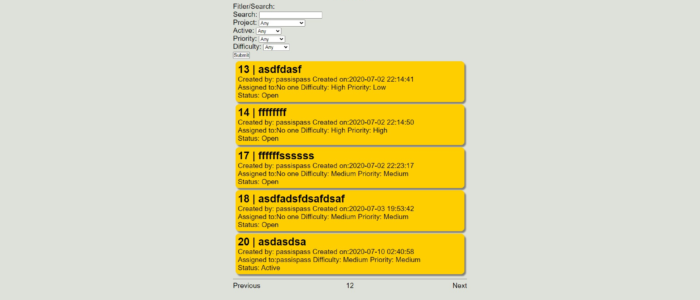Status: Complete
Type: Website
Bugtrakt was a project that I did as a capstone of my Associates in Science for Computer Programming and Analysis. The project given to me was to create bug tracking software complete with it’s own database solution. For this project I used a LAMP stack running on Ubuntu, which means the primary coding language was PHP while utilizing MySQL as the Database solution.
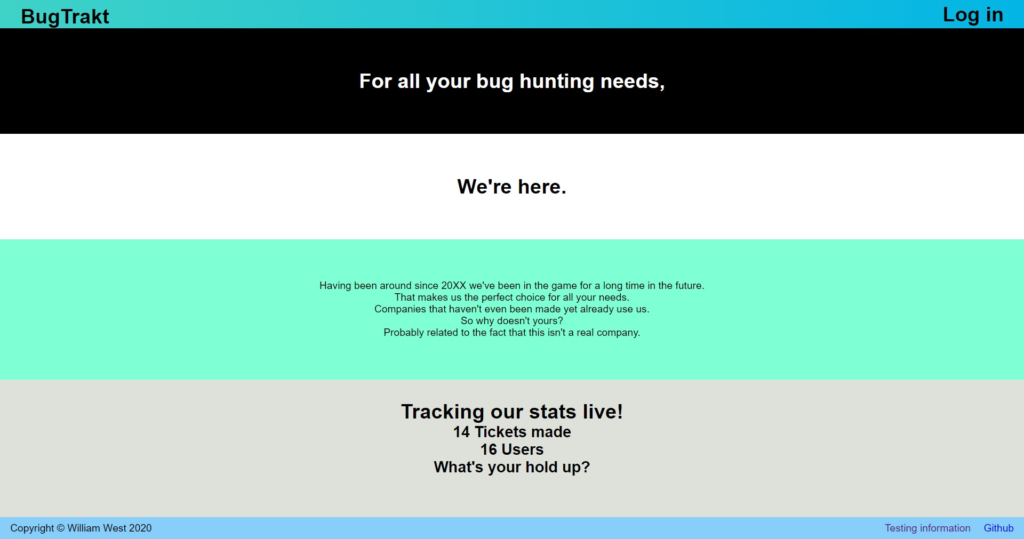
The project itself has many moving parts. Firstly there’s users which have to log in to access their projects. They’ll see updates, tickets that they’ve been assigned to, and tickets they’ve made recently on their landing page. A part of me really wishes I had more ideas for styling these pages back then but the project was primarily to assess back end skill rather than front end.
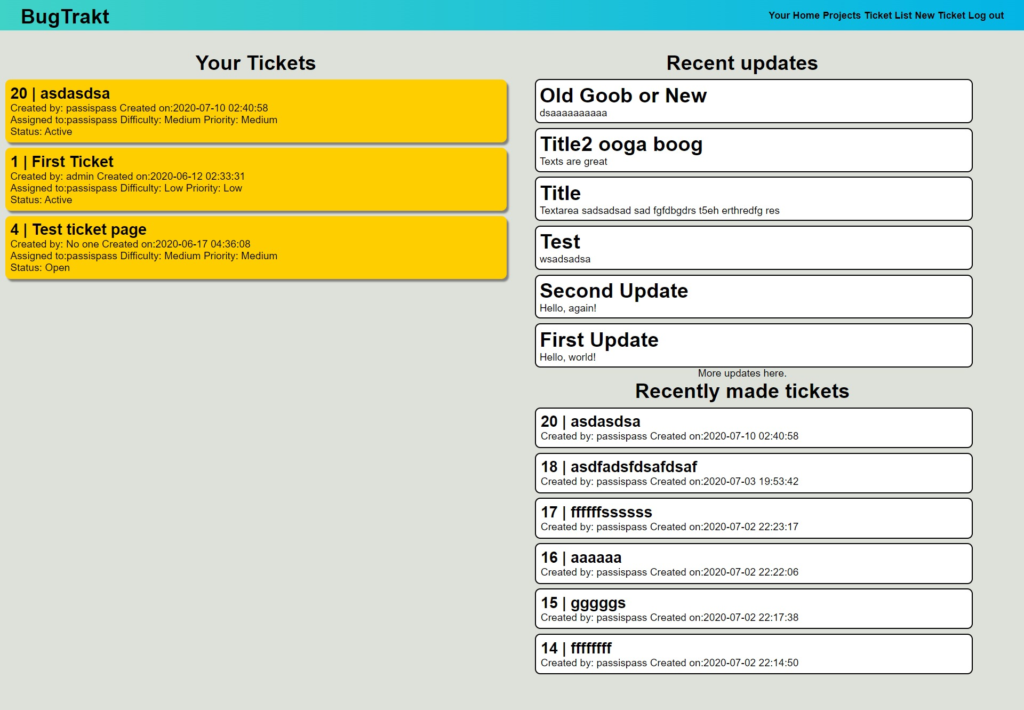
Then there’s Projects which a user has to be part of to access tickets. Projects can be private which makes them only work when you invite users. Projects have their own pages for management reasons.
Which then leads to the tickets which has a variety of states that are possible, such as Open, Active, Inactive, and closed. There’s also priorities and difficulties that can be used to filter and sort tickets, which is very important for productivity reasons! Below the tickets there’s even comments that can be replied to. Comment replies are all grouped together similar to how YouTube or Forum software handles comments as opposed to Reddit where every reply is nested in the parent comment. Deleting and Editing comments and tickets are both completely possible. Users can be assigned to tickets to handle the bug described in them as well.
Sadly, the live version of the project doesn’t work properly anymore. It’s been years since I worked with it, and for the most part my on hand knowledge of PHP is a little rusty since I primarily use it for convenience when making primarily HTML sites, so I won’t be updating it anytime soon for demonstration purposes. The version running on my development server (WAMP64) works fine, so there’s a few possibilities as to why, but it likely comes down to differences in versions of PHP, and the use of SSL changing how some server behaviors work, but you’re welcome to still visit it. If you want to see the backbone I didn’t restrict the bug tracker exclusively to logged in users so you can view it at bugtrakt.tk/tracker/ and browse around. You can even comment while not logged in which is a pretty big oversight! The same goes for projects but not tickets, so you can weirdly have projects that belong to nobody.